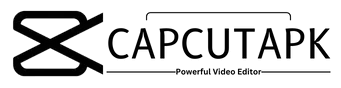CapCut vs KineMaster
CapCut and KineMaster are two of the most popular video editing apps available on both Android and iOS devices. With both apps offering a range of features, it can be difficult to decide which one to use. In this article, we will provide an overview of CapCut vs KineMaster and help you choose the right video editing app for your needs.

CapCut is a free video editing app developed by ByteDance, the same company behind the popular social media platform TikTok. CapCut offers a range of editing features, including video trimming, cutting, merging, and adding music and text. CapCut APK also provides users with a range of filters and effects to enhance their videos.
Meanwhile, KineMaster is a professional video editing app that offers advanced features such as chroma key, blending modes, and 3D transitions. KineMaster also offers a range of audio and video effects, and users can even add multiple layers of video and audio to their projects.
Overall, both CapCut and KineMaster offer a range of features that make them great video editing apps. However, the choice between the two will depend on your specific needs. Whether you are a professional video editor or just looking to edit videos for your social media accounts, this article will help you choose the right video editing app for you. Read our CapCut vs KineMaster comparison carefully.
Key Features of CapCut
CapCut is a professional video editing app that offers a wide range of features to enhance your video editing experience. Here are some of its key features:
User Interface
CapCut has a user-friendly interface that makes video editing easy and enjoyable. The app has a clean and organized layout that allows users to navigate through the app with ease. The user interface is simple and intuitive, making it easy for beginners to get started with video editing.
Editing Tools
CapCut offers a variety of editing tools to help you create professional-looking videos. The app has a wide range of editing tools, including trim, cut, merge, and adjust. Users can also adjust the speed of their videos and add music and text to their videos. CapCut also offers advanced editing features like keyframe animation, chroma key, and blending modes.
Effects and Transitions
CapCut offers a vast collection of effects and transitions to add to your videos. Users can choose from a variety of filters, stickers, and animations to enhance their videos. CapCut also offers a range of transitions to help you create seamless video transitions.
Overall, CapCut is a powerful video editing app that offers a range of features to help you create professional-looking videos. With its user-friendly interface, advanced editing tools, and vast collection of effects and transitions, CapCut is an excellent choice for both novice and professional video editors.
Key Features of KineMaster
KineMaster is a popular video editing app that offers a range of features to help users create professional-looking videos. Here are some of the key features of KineMaster:
Multi-Layer Editing
One of the standout features of KineMaster is its multi-layer editing capability. Users can add multiple layers of video, images, and text to their projects, making it easier to create complex and visually appealing videos. The app also allows users to adjust the opacity and positioning of each layer, giving them complete control over the final product.
Audio Tools
KineMaster also offers a variety of audio tools, including the ability to add music, sound effects, and voiceovers to videos. Users can also adjust the volume of each individual audio track and use the app’s EQ presets to fine-tune the sound quality.
Export Options
KineMaster offers a range of export options, including the ability to export videos in 4K resolution. The app also supports a variety of video formats, including MP4, 3GP, and MOV, making it easy to share videos on social media platforms or other video-sharing sites.
Other notable features of KineMaster include its ability to add visual effects and filters, as well as its support for slow-motion and time-lapse videos. Overall, KineMaster is a powerful video editing app that offers a range of features to help users create high-quality videos.
Comparing Usability CapCut vs KineMaster
Ease of Use
Both CapCut and KineMaster are user-friendly video editing apps. CapCut has a simple interface and is more straightforward to use, making it an excellent choice for beginners. The app has a clean layout, and the tools are easy to find. Users can quickly learn how to use the app without spending too much time on tutorials.
On the other hand, KineMaster has a more complex interface, which may be overwhelming for some users. However, once users get the hang of it, they will find that KineMaster offers more advanced editing tools than CapCut.
Learning Curve
CapCut has a shorter learning curve compared to KineMaster. As previously mentioned, CapCut has a more straightforward interface, and users can easily find the tools they need to edit their videos. Users can learn how to use CapCut in a short amount of time, making it an excellent choice for those who want to edit videos quickly.
In contrast, KineMaster has a steeper learning curve due to its more advanced editing tools. Users may need to spend more time learning how to use KineMaster effectively. However, KineMaster offers more advanced features that allow users to create professional-looking videos.
In summary, both CapCut and KineMaster are user-friendly video editing apps. CapCut is more simple to use and has a shorter learning curve, making it an excellent choice for beginners. KineMaster, on the other hand, offers more advanced editing tools, making it an excellent choice for professional users.
Performance and Compatibility
Device Support
Both CapCut and KineMaster are available on iOS and Android devices. However, KineMaster also extends its availability to Windows and macOS platforms. This makes KineMaster a more versatile option for those who prefer to edit videos on their computers. On the other hand, CapCut is a convenient option for those seeking a widely accessible editing app.
Rendering Speed
When it comes to rendering speed, CapCut seems to have an edge over KineMaster. CapCut uses AI-powered features to enhance the editing experience and speed up the rendering process. On the other hand, KineMaster’s rendering speed can be slower, especially when working with high-resolution videos. However, this may also depend on the device used and the size of the video being rendered.
In terms of performance, both CapCut and KineMaster offer a smooth and seamless editing experience. However, CapCut’s AI-powered features give it an edge over KineMaster in terms of speed and efficiency.
Overall, when it comes to device support and rendering speed, KineMaster offers more versatility while CapCut offers faster rendering speed. It ultimately comes down to personal preference and the specific needs of the user.
Conclusion of CapCut vs KineMaster
After comparing CapCut vs KineMaster, it’s clear that both video editing apps have their strong points. CapCut is ideal for beginners and those who want a user-friendly interface, while KineMaster is best for professionals who require advanced editing tools and features.
In terms of winner, it’s difficult to choose one over the other as it ultimately depends on the user’s needs and preferences. However, if we were to compare the two based on specific criteria, the following conclusions can be drawn:
Winner: User Interface
CapCut wins in terms of user interface in our CapCut vs KineMaster comparison. Its interface is simple and easy to navigate, making it perfect for those who are new to video editing. KineMaster, on the other hand, has a steeper learning curve due to its more complex interface.
Winner: Editing Tools and Options
KineMaster wins in terms of editing tools and options in the CapCut vs KineMaster comparison. It offers a wide range of features that are not available in CapCut, such as multi-layer support, chroma key compositing, and 3D transitions.
Winner: Effects and Transitions
Both CapCut and KineMaster offer a variety of effects and transitions, but CapCut has more particle effects and transition animations. KineMaster, on the other hand, has better 3D and dynamic effects. at this stage bot video editors are winner of the CapCut vs Kinemaster comparison.
Differences
While CapCut and KineMaster share many similarities, there are some notable differences between the two. CapCut is available on both Android and iOS devices, while KineMaster is only available on Android. CapCut is also free to use, while KineMaster requires a subscription for full access to its features.
Overall, both CapCut and KineMaster are excellent video editing apps that cater to different needs. It’s up to the user to decide which one is right for them based on their requirements and preferences.