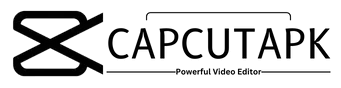CapCut Fonts
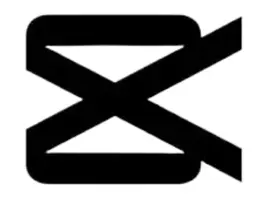
Get all trendy fonts to elevate your videos to the next level
If you are an experienced video editor on CapCut, I can surely say that you know the importance of CapCut fonts and what role they play in your videos. CapCut fonts add style and present your personality and creativity in your videos. Fonts of CapCut are often called the “text styles” in simple words. These fonts for CapCut come in various styles and can be used to present your different moods like bubbly and pop-up fonts present the funny theme, gray and dark fonts present the pain and darkness, while red and pink fonts present love and happiness.
CapCut fonts are also used to explain the purpose or plot of the video. In some videos, they are used for subtitles or titles of the videos. Overall fonts for CapCut do nothing but help you make your text stand out and increase the overall attractiveness of your videos. In CapCut there are more than 100 fonts within CapCut APK that are completely free and easy to use. After having a large collection of fonts in CapCut, you can easily customize your text and make your videos more engaging for your audience.
How To Add Custom Fonts in CapCut
While having a large number of fonts available in CapCut, still people want to add custom fonts in CapCut. So, in this part of the article, we will talk about how to add fonts in CapCut, how to download fonts, and which websites we can use for font download.
How To Download Fonts for CapCut
There are many websites like Google Fonts and others, from where you can download most of the fonts that you can’t find in CapCut but we’re going to talk about Dafont. Dafont is one of the major font provider websites and provides an easy-to-use interface that makes it easy to find any font and download it. Here are the steps to download your custom font from this website:
- First, go to Dafont.com to get the font.
- When you enter the website, you’ll see a lot of options about the types of font you want.
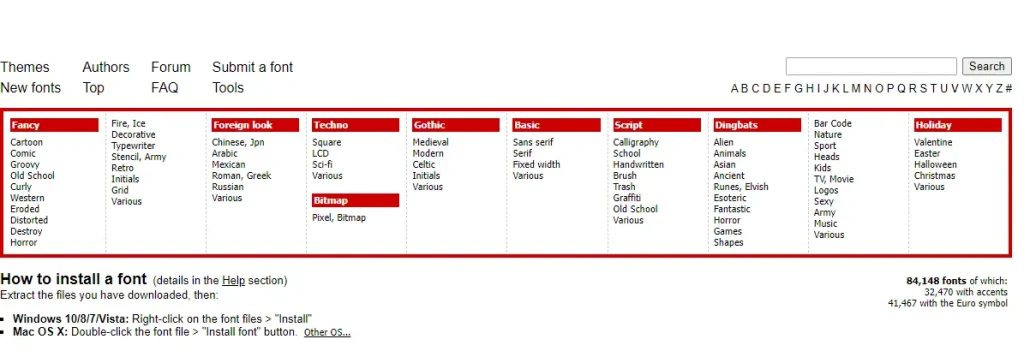
- Instead, you can directly search the name of that font if you know.
- After you see your desired font, there will be a download button, you just have to click on it and the font file will be downloaded to your device.

These were all the steps on how you can CapCut Fonts download the custom font. Now let’s move to the next step of how you can add fonts to CapCut.
How To Add Fonts to CapCut
- Go to the CapCut app> Text> Add Text> Font> Add Font> click on the “+” icon.
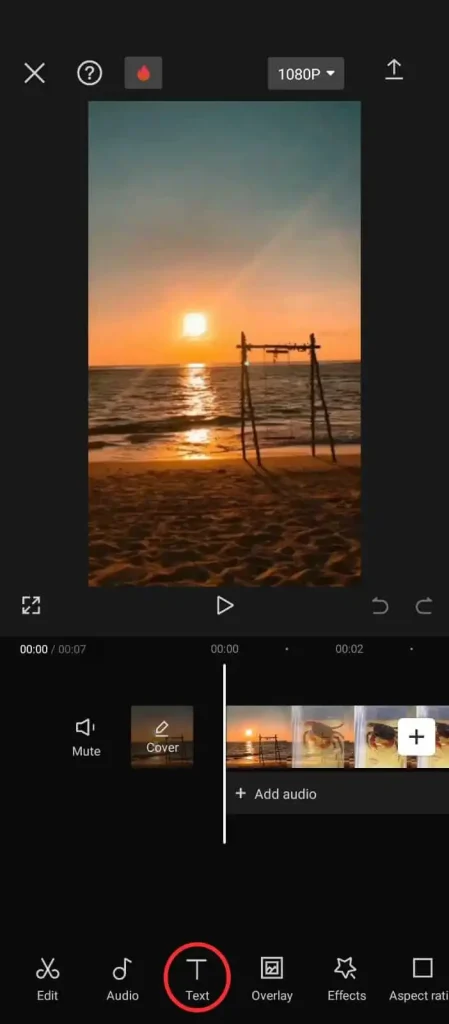
- Click on “Upload file” and select the font file you downloaded from an external website.
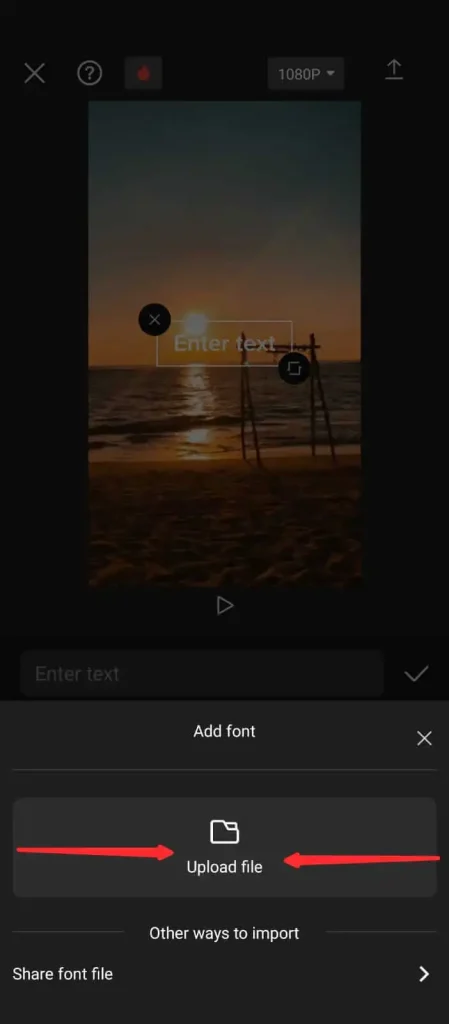
- The font file will be uploaded to the CapCut app and you can now customize that font the way you want.
Best CapCut Fonts
If you are new to CapCut and confused about which font to choose in thousands of these fonts, don’t worry. We are providing a list of some of the best and most searched options that will be suitable for your videos.